Hmmm … very good question.
I’ve heard many people very confused by this whole twitter-tweeting phenomenon, so I thought I’d clear the air! Twitter is basically the same thing as facebook, or even blogging … but you have only 140 characters to say your piece.
If you have friends on twitter, you can “follow” them. It’s basically like sending a friend request on facebook. Only most people don’t have their tweets private, so for the most part, you can follow most anyone you want to. And even if you don’t follow them, you can go to their user page and see their “tweets.”
Which will then allow you to waste endless hours reading what the twitterverse is up to.
No seriously, it’s also a great way to quickly stay in touch with friends. Most mornings, I can grab a cup of coffee, snuggle up to the computer {and I do realize that’s just plain wrong!}, and have a morning convo with my besties.
I follow the stationery world, the photog world, the MS world, design peeps and even inspirational peeps. So it’s also a great way to learn different things that are going on, or just be inspired for the day {thank you Max Lucado}.
And so how do you keep track of all these people, you ask? There are all sorts of ways! The website is one boring way. There are other apps you can use that download right onto your computer desktop, or iPhone. If you don’t have an iPhone, you can text a tweet!
Some of the applications I’ve seen and used are Twitterific, Tweetie and my fav, TweetDeck. Now … if you click into TweetDeck, don’t get all sweaty and intimidated! It’s super easy!
What it allows you to do is organize the people you’re following. So I have groups made for the different “categories” I’m following. I have one for friends … that way I can see quickly what’s going on with the people I care most about {otherwise, if you follow too many people, their tweets all sort of get lost in the shuffle}. I have another for stationery, design, inspiration, MS, photogs and then mentions.
What are mentions, you ask? A mention is when anyone has your @username in their tweet. So it could just be a reply to something you tweeted. Or a retweet {hold on, I’ll get to that}, or just a mention. Something like … um, oh I don’t know … “I’m totally lovin’ @tmstier tweets! She rocks!!” You know, something hypothetical like that. ;)
Okay … so a retweet is when someone I follow tweets something and I’d like everyone else to know about it too … then I retweet it, or RT. Everyone that follows me will see the RT. And everyone that follows the person whose tweet you’re retweeting will also see it. And that’s because anyone that follows you, will automatically see anything that has your @username in the tweet.
A reply is just when you reply directly to someone. But remember, if someone is following both of you, they’ll see your conversation. Because remember, they see every tweet that has your @username in it. I sometimes forget this.
If you want a private tweet to someone, then use email. No! I’m joking! There’s an option for a direct message, or DM. When you do that, it goes directly to that person and no one else can see it. It’s like a text message of sorts. Actually, on my TweetDeck, I have a column for DM’s too. Not to be confused with BM … sorry, I’m a mom of youngin’s … couldn’t resist. :)
Anyhoo … TweetDeck also let’s you tie your Facebook account to your Twitter account. And since I’m typically not on Facebook … I love that I can type in a tweet {or “status” if you will} in TweetDeck, but click an option that allows it to automatically update my Facebook profile. How genius is that for this time wasting multi-tasking mom of four?
So what da think? If you haven’t already been sucked into the twittersphere … go ahead and sign up! And if your curious what a little twitteria sounds like, you can follow me here.

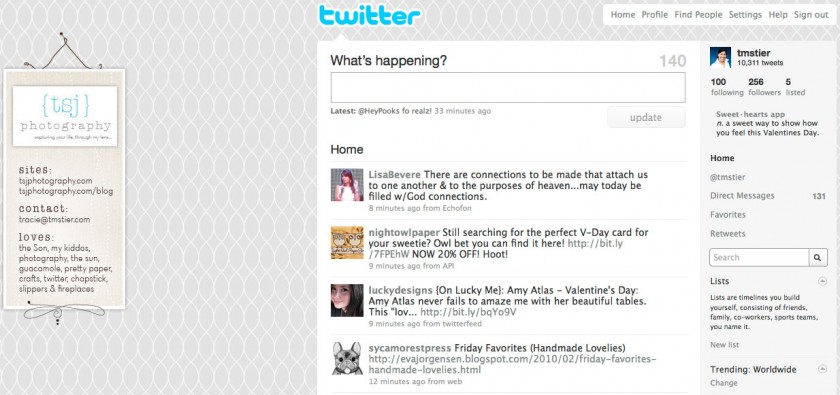
Love TweetDeck. It’s my favorite, too. It is so much better than using the actual site.
Thanks for the tweet 101… I think what I would LOVE about it is that it’s quick and easy… but I still don’t know if I could keep up?
And isn’t that MAX Lucado one amazing guy? Have you read his latest– Fearless?!
Tks for the clear concept of Twittering. I’d just downloaded TweetDeck and wondered “what are mentions” and found your good explanation in google. So tks and many Blessings – I’ve also picked up your advice to follow Max – great writer